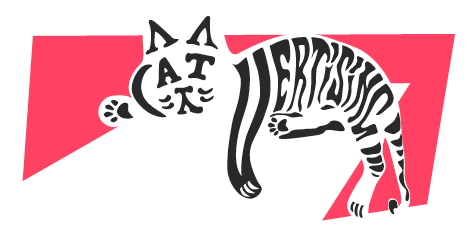Deliverables Phase 1: 1x YT Master, ca 170 sec
Deliverables Phase 2: 4x Kinetic Type Reels, ca 65 sec each / 3x YT Adaptations
Deliverables Phase 2: 4x Kinetic Type Reels, ca 65 sec each / 3x YT Adaptations
Brief:
Universität Wien needs to make sure, that all of its students are aware of relevant safety regulations and house rules.
For this purpose, they commissioned one master video, that acts as an Explainer, and that broadly covers all relevant information, along with some in-depth Reels (i.e. short form vertical video format), dealing with one topic at a time.
Solution:
For the explainer video, the wonderful Illustrationally wonderfully illustrated the very scenes, that I then used for creating simple animations, in order to emphasise the main talking points delivered via voiceover.
The concept for the reels, on the other hand, was to employ kinetic typography. This decision was in parts made due to the vertical format, that gets easily cluttered the moment you start using subtitles - which would otherwise have been necessary to meet accessibility requirements.
Workflow:
Animating someone else's concept is always a bit more difficult, than coming up with something from scratch. Simply because the 4th dimension (aka "time") is not that important when creating stills, yet it is mostly the timing of keyframes that can make or break an animation.
For this very reason, when dealing with voiceovers and pre-existing material, I always start my process by spending what feels like an eternity on a proper rough cut.
This means: setting up the timeline, grouping elements, placing tons of markers, and tweaking the shit out of the audio tracks in order to create a decent flow that should work later on, with the animations I already have in mind.
This means: setting up the timeline, grouping elements, placing tons of markers, and tweaking the shit out of the audio tracks in order to create a decent flow that should work later on, with the animations I already have in mind.
Afterwards, the easy-ish part starts, because... well, I can usually go with the flow that I created earlier. All I have to do, at this stage, is working my way through the timeline, trying to keep elements popping in and out of existence, and keeping the story moving.
While this phase involves less brains and more guts, it can still become quite exhausting (and time consuming): the number of keyframes I have to manually (Manuely lol) adjust is directly proportional to the number of existing layers - and taking shortcuts via parenting and/or scripting is not always the best idea.
When it comes to kinetic typography, the process is pretty much the same - until it isn't.
Because transitioning from one scene to another does not necessarily require the re-arrangement of already existing elements, it is possible to work on smaller bits, and to simply assemble them afterwards.
Because transitioning from one scene to another does not necessarily require the re-arrangement of already existing elements, it is possible to work on smaller bits, and to simply assemble them afterwards.
Of course, the style has to be consistent over all segments, and you should always aim for a bit of overlap, since that helps to glue everything together. Still, the most important thing is, once again, the proper timing, which translates into even more fiddling with single keyframes.
Finishing the job:
Some pivotal parts of the process require a serious amount of attention to detail. And lots, I mean looooots of keyframe- and curve-manipulation on a frame-by-frame level.
This becomes painfully obvious the moment you skip homework - read: pre-pa-ra-tion - and start animating right away, since every little adjustment later on leads straight to keyframe hell. And all of a sudden, there are two additional 4k monitors on your x-mas wishlist, because you ran out of screen real estate after layer #150 or so...
Luckily, I am a quick learner, and I tend to overthink sometimes. This helped me to avoid making a couple of stupid decisions early in the process, even though my workflow sometimes lacks structure. In particular when the task at hand doesn't feel like much of a challenge... like, say, animating a bit of text.
Anyhoo, after workdays that felt like months, the girlie was happy with the result, Uni Wien was happy with the result, which made the girlie even happier, and I was happy that Uni Wien was happy, because that ment I could leave the wall of keyframes behind, and focus on other creative shizzle once again.
Too much text and too little moving images?
Well, 80% of the project had to do with kinetic type, so you're out of luck, I guess...
If you want to watch the illustration-heavy final clip, you can find it on univie's website (d'uh).
Below is a quick breakdown of the whole project:
Below is a quick breakdown of the whole project:
Showcase Video:
The above video is also available on Youtube.
0:00 Brief
0:10 Phase 1 / Main Video
0:32 Phase 2 / Reels
0:10 Phase 1 / Main Video
0:32 Phase 2 / Reels